Understanding Yahoo Finance Data Structure: How To Download Chart Data From Yahoo Finance
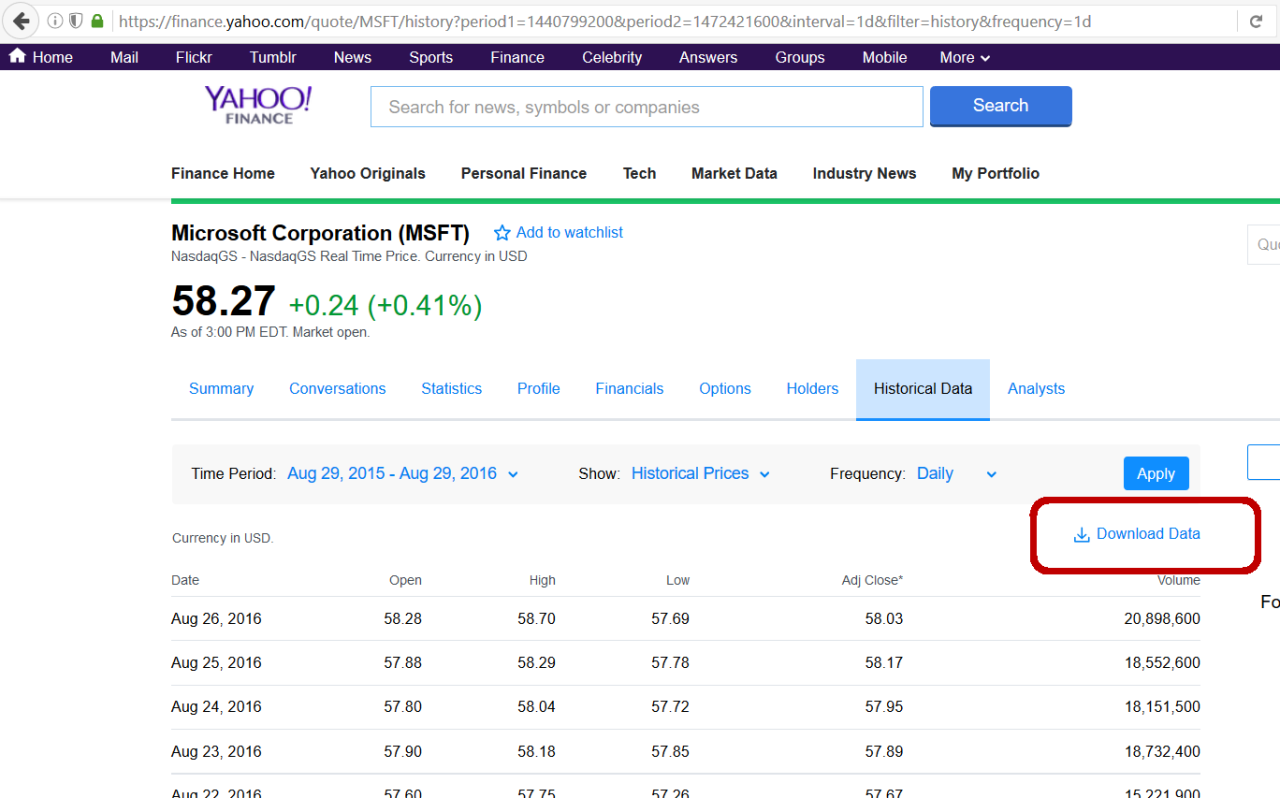
Downloading financial data from Yahoo Finance offers a convenient way to access historical stock prices and other relevant information. However, understanding the structure of this data is crucial for effective analysis and interpretation. This section details the available data points, limitations, typical formats, and examples of data representation.
How to download chart data from yahoo finance – Yahoo Finance provides a wealth of data points for various financial instruments, including stocks, ETFs, mutual funds, and indices. The specific data available depends on the asset and the historical timeframe selected. Generally, you can expect to find data such as open, high, low, close (OHLC) prices, volume traded, adjusted close price, and sometimes additional metrics like dividend payouts.
Available Data Points
The core data points typically available for download from Yahoo Finance revolve around daily price movements. These include the opening price, the highest price reached during the trading day, the lowest price, and the closing price. Volume traded, representing the total number of shares exchanged, is also a standard data point. Crucially, the adjusted close price accounts for corporate actions like stock splits and dividends, ensuring a consistent price series for historical analysis.
While the core OHLCV (Open, High, Low, Close, Volume) data is consistently available, additional data may vary depending on the asset and data provider. Some assets may offer data on dividends, splits, or other corporate actions. However, the availability of such supplementary data isn’t guaranteed.
Limitations of Free Data Access
Yahoo Finance’s free data access is subject to certain limitations. The most significant is the volume of data that can be retrieved in a single request. Attempting to download an excessively large dataset may result in errors or incomplete data. Furthermore, while the data is generally reliable, there is always a potential for errors or inconsistencies. Real-time data is not available for free; access to real-time feeds usually requires a subscription to a premium data service.
Another important limitation is the historical depth. While Yahoo Finance offers a considerable historical record, it may not extend back as far as specialized financial data providers. The availability of historical data also depends on the asset itself; some older, less actively traded assets may have limited historical data available.
Data Format, How to download chart data from yahoo finance
Yahoo Finance typically provides downloaded data in Comma Separated Values (CSV) format. This is a simple, text-based format easily imported into spreadsheet software like Microsoft Excel or Google Sheets, as well as various programming languages and statistical software packages. Each row represents a single day’s data, and each column represents a specific data point.
Data Field Representation
A typical CSV file downloaded from Yahoo Finance might look like this:
| Date | Open | High | Low | Close | Adj Close | Volume |
|---|---|---|---|---|---|---|
| 2023-10-27 | 150.00 | 152.50 | 149.50 | 151.75 | 151.75 | 1000000 |
| 2023-10-26 | 148.00 | 150.25 | 147.75 | 149.00 | 149.00 | 950000 |
In this example:
- Date represents the trading date in YYYY-MM-DD format.
- Open, High, Low, and Close represent the opening, high, low, and closing prices for the day, respectively, usually expressed in the asset’s currency.
- Adj Close is the adjusted closing price, accounting for splits and dividends.
- Volume represents the total number of shares traded that day.
Remember that the specific fields and their order might vary slightly depending on the asset and the Yahoo Finance interface used for downloading.

Tim Redaksi